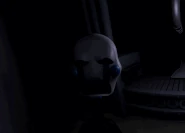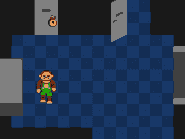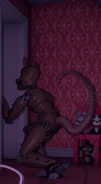Night 1 is the first playable night in Five Nights at Candy's and Five Nights at Candy's Remastered. It introduces the Mechanics of the Game, including Candy the Cat and Cindy the Cat.
To beat this night, it is possible to simply do the following:
- As soon as the clock hits 3 AM, watch the Main Stage with Night Vision on until an animatronic leaves. If it is Cindy, put down your camera and watch the right door, then put up your camera and wait for Candy to leave. If it is Candy, watch both doors after putting down your camera. Then put up your camera and wait for Cindy to leave.
- If Candy or Cindy appear at your door, close the one they're at, and stare at the door cameras (4 for right or 6 for left) until they leave. Then open the door once they leave.
Night 1 Phone Call[]
FNaC 1[]
"Uh hello, hello? Uh, junior manager here. Uh, so you're the new security guard, right? Yeah, it's great to finally have someone qualified for the job, you know? Haha. We had to, like, share the shifts because, you know, someone has to be here during the night. But with you, now we have more energy to be here during the day.
Uh, you see, we're probably going to be a lot busier from now on. Uh, you might have heard about the place called Freddy Fazbear's Pizzeria, right? Uh, yeah. They got shut down yesterday. I don't know why though. Probably something like a tax fraud or such, you know. I never really liked that place. I always had a bad feeling about it, you know..? Their pizzas weren't even that good. Uh, anyway.
I think you're gonna fit in really well here. The staff here are really nice. Uh, we make sure to help each other out on everything. Like, uh, when we close late in the evening, we all make sure the floors and tables are properly cleaned, and all the dishes have been washed when we get off of the day. Uh, now, in order to save power of course, all the lights will, at night, be turned off. Don't worry, we have a desk lamp in the office you can use. If you open the maintenance panel, you'll be able to view the restaurant through the security cameras.
And the cameras all have a neat feature, which is night-vision mode. These cameras were the cheapest we could get, so the night-vision isn't THAT accurate. But it does retain the colors, which is good, I guess. Um, you can toggle the night-vision by activating the camera you're already on. And, uh, by the way, we have a security feature in the restaurant that limits how much power can be used after hours.
This is mainly so that our electricity bill doesn't skyrocket during the night if somebody forgot to turn off something somewhere, you know. Now, um, your office is also the information... area. Which you can tell because of the window counter in front of you. Uh, there should be a button underneath your desk too.
This is for the security door in front of your window. Uh, to your left and right there are also two doors. These doors are um, uhh... a little stupid. Um, you see... they require power to be closed. Um, I think it was something about some computer somewhere always checking if they're closed or not.
Or maybe it was a security feature, you know, in case the place goes dark. Like, if there was a power outage, you would be stuck here. But the doors open up automatically if that happens. Um, all three doors are power-driven, so... basically, don't use too much power, otherwise, the place will shut off completely.
Uh, but don't worry. As I said, the doors will open up if that happens, so you won't be trapped. Uh, I think that was all for now. Uh, yep. Good luck on your first night here. Uh, don't fall asleep, and have a good night."
Remastered[]
"Hi, hello. I'm the junior manager here at the restaurant. I'm supposed to walk you through the job as our new security guard. From your resume, I can tell that you're already a well-experienced guard. But, you know, it's the protocol, so I have to walk you through the basics anyway.
So, let's get started. We have security cameras all around the restaurant. And if you bring the camera panel, you'll be able to view the feed from each camera by pressing the camera buttons on the mini-map. Now, our lights are always off during the night. Obviously, because it'd be a waste of power to leave them on all night. So to actually see something on the cameras you can activate the card camera system's night vision mode.
You activate night vision by clicking on the button of whatever camera you're currently viewing. So for example: let's say you want to see what's on Camera 1. You bring up the camera panel, you click on the button that says "Cam 01" and then to use night vision, you click on "Cam 01" again. Once night vision is activated you can click on any of the other cameras, and view them with night vision as well. And you turn it off the same way you turn it on. Now, night vision takes more power than regular vision so make sure you use it sparingly.
Your first priority as a security guard here is to an eye on the animatronics. Those are really expensive machines, and we do not want them stolen. And you keep an eye on them, through the cameras. We have a few animatronics here at Candy's...There's, of course, the cats, Candy and Cindy...there's Chester the Chimpanzee, there's the penguins...just lots I tell you.
Uh, so you also have three security doors in your office, each of which can be closed by pressing the door button by each door. These are here in case you're in some sort of danger, but personally, I just use them to shut myself off from the world when I need a break. But don't let me be your role model on that one...You need to remember that closing these doors takes power, and the longer they're closed, the more power they drain. Now, I know that sounds kind of backwards, but you'll have to trust me on that one.
I think it's something about the doors having an automatic fail-safe feature in case the power gets cut off. You know, so they open up if there's no more power? All I know for sure is that they do use more and more power the longer they're closed. So you don't want to keep them closed for too long at a time. Now, uh, the reason I keep mentioning the power is because the restaurant uses a back-up power generator at night when only has a certain amount of juice in it.
So anything from viewing the cameras, to using the security doors, takes power. You can see how much power you have left on the computer on the desk in front of you. Try not to run out of power. If you do, though, you won't be stuck in the office, since the doors will always open up anyway.
Oh! And uh, one last thing...the animatronics aren't completely turned off at night. So they might start walking around a bit. But just be careful not to let any of them into the office because we have stuff in there we don't want to be damaged or anything. Though don't bother with the ticket booth door they won't attempt to get in through there. That should be all! You'll hear from me again on your next shift. Have a good night."
Cutscene[]
- Date: 09/22/1987
- Hour: 01:57
- Animatronics: Vinnie
The cutscene appears to be from the camera feed, like the others. The player can see an empty conveyor belt, however, after turning to the left, the player will see Vinnie standing to the far left. Vinnie will get closer when the player will turn to the right, and when the player will do it again, Vinnie will jumpscare the player, ending the cutscene.
Strategy[]
-Don't do anything to lose power until the clock says 3 AM. You can check the animatronics. If Candy is coming, check at the left or right door, where you see glowing eyes, close the appropriate door. If Cindy is coming, close the right door.
-When the door is closed, look at cam 06 or 03 if the animatronics have left the door.
-Repeat
Second strategy:
-If the clock is at 3 AM, be sure to see if Candy is coming and look around the left door and right doors. If you see eyes close the door then look at cam 06 or 03.
-Repeat
Night 1 is the first playable night in Five Nights at Candy's 2. It introduces the Mechanics of the Game via hints, as well as Withered New Cindy.
To beat this night, it is possible to simply do the following:
- As soon as you see Cindy on a Maintenance Panel, keep watching her as she moves through the building. If she can't be found on camera, it means that you have to leave the camera and shine the Camera Flash to see Cindy in the Main Hall.
- If Cindy appears in the Main Hall, switch to a camera close to the Main Hall, and use the Phones. Keep watching the camera, as Cindy should now move there and disable the phone for a moment.
Intro before Night 1[]
hey
are u there?
lol you lost the bet
you know what that means
you hav to spend 5 nights in that old factory again
or else peopl will think ur a chicken
scared?
the player can type a reply here, but it has no effect on the game
lmao
Night 1 Tutorials[]
Main Hall tutorial
You're surrounded by darkness! Press SPACE to use the camera flash from your cellphone. Use this to briefly be able to see down the dark hallway! Flick the mouse downwards to turn to the Camera-Panel
Camera tutorial
Flick the mouse up to go back! Click on the camera icons to view the cameras. You can call any of the internal phones in the building through the Camera-Panel. Any phone you call will make a ringing noise, which will echo throughout the central hall.
Animatronics can only hear the phones if they are in the same room as the phone, or if they are in the central hallway. Use the phones to lure animatronics out of the central hall before they get to you! But be careful, if they reach the room with the ringing phone, they will try to temporarily disable the phone.
Press X to hide hints
Minigame[]
- Animatronic: Chester the Chimpanzee
- Command: Search
- Year: 1989
Night 1 is the first playable night in Five Nights at Candy's 3. This night introduces Monster Rat, as well as several functions, including the tape recorder, flashlight, and bed mechanisims.
Dialogue[]
The Origami Cat appears on the middle of the Dreamscape's bedroom. When you try to leave the bedroom, he says the following:
"Whoa, hey! Aren't you even gonna say hello?"
When you speak with him, he says the following:
"Hello! It's me!
I'm the Origami Cat. How am i here? You're dreaming right now! Sort of... At least. This room you're in is your old room! From before you moved! But right now, it looks like you barely remember it. You've had a lot of nightmares lately, right? Well that's why i'm here! I have a couple of tricks to fighting the monsters.. Remember a few years ago? You had trouble sleeping almost every night! So your dad gave you a cassette player with a tape with quiet music that he made for you so you could sleep.
I bet it would also help you with sleeping better right now! The other thing is, the monsters hate light... So i suggest flashing light in their eyes whenever you can! UNLESS they're under your bed... Listen for if they go there! In such a case, peek under the bed to see which side they're at then go back up, and face the opposite direction! Turning your back will lure them out from under the bed! Listen closely for the sound of them peeking out, and then... face back the opposite end of the room again... To give them a good dose of light in their eyes! Now...
Go look for the tape player! I'll stay here if you need my help!"
When trying to sleep before you get the Tape player:
"No no! You won't stand a chance against the monsters!
Please, you should go search for a tape player.
It will definitely help you!"
When going to the Deepscape after talking to him:
"This is the deepscape! This is where your deepest memories are.
I'm talking to you from the dreamscape! See those glowing particle-thingies? The make up a path! The tape player should be somewhere ahead. Just remember to stay on the path, so the shadows can't get you! If you get lost, I can get you back but ONLY if you're on the path.
I can't reach you if you're out in the darkness. Let me know if you need to get back by pressing R!"
When coming back from the deepscape with the tape player:
"Great! You found it! Do you remember how to use the tape player?
Answering yes:
"Super-duper! Good luck with the nightmares!"
Answering no:
"The tape can help you with sleeping well,
which makes the nights go by MUCH quicker! Okay, there are 3 buttons on it that work: PLAY, STOP, and REWIND. Unfortunately, the pause and fast forward buttons are broken... But they aren't useful to you now anyway... So don't mind them. Press PLAY to play the tape, STOP to stop the tape where it is. You can only rewind the tape after stopping it. You can stop rewinding by pressing STOP while the tape is rewinding. Once the tape finishes playing, you rewind it as much as you can!
That's all, good luck with the nightmares!"
Strategy[]
Listening for Monster Rat's attempts at entering the room is key to winning the first night.
Use the tape recorder when Monster Rat is not attempting to enter the room. In other words, keep using the tape recorder until you hear footsteps.
Minigame[]
The Rat appears at the back of the building, near the "Backstage" area, and asks the player to play hide-and-seek before the show. When the player hides (In the Closet,or under the table),after The Rat finds you a jumpscare plays, and the minigame ends.
|
| |||||